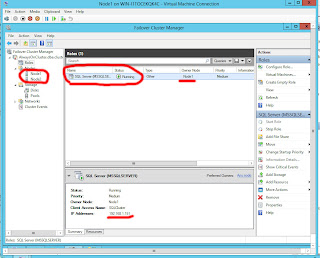First step, let’s see the default configuration on SQL
Server TCP/IP,
As you can see, there have a value 52742 for ‘IPALL’, it’s a
dynamic port for SQL Server, when we try to connect this instance, we must set
the server name as IP+’\’+InstanceName+’,’+Port
Here I will show you how to configure a static port for
named instances.
Open SQL Server Configuration Manager, expand the [SQL
Server Network Configuration] and select [Protocols for DBA], at the right hand
area, select [TCP/IP]->right click and choose [properites]
Delete the value of TCP Dynamic ports and set the next TCP
Port value to 1433, Click [ok] close the TCP/IP Properties window and restart
the SQL Server Services.
Now when connect from SSM client, the server name can simply
set an IP only.