SQL Server 2012 Failover Cluster AlwaysOn with Another stand-alone SQL
Node
We setup a 2 node SQL Server 2012 failover cluster,
Node1+Node2
Another
stand-alone Node with SQL Server 2012.
Enable the
Alwayson feature on Cluster Node1 and restart the SQL Service.
Open the
Failover Cluster Manager, Add the Node3 to Cluster AlwaysOnCluster.dba.cluster
Once we add
the Node3 to Cluster successfully, check from the Failover Cluster Manager, and
saw the Node 3 already there.
Remote
desktop to Node3, enable the alwayson feature on Node3 and restart the SQL
Service.
Node3 SQL
Server was not clustered.
From Node1
clustered SQL, we add alwayson group.
Follow the
wizard, set group name as Group_alwaysOn
Select the
testing database AlwaysOnTestDB
The
Server Instance become to the SQL Cluster name , we set secondary readable to
yes
Set
backup preferences to secondary only
We will not
create a failover for the alwayson, cos we already have failover cluster on
Node1 and Node2.
Add Node3
SQL Server for replicate.
Set Node3
SQL Server readable to yes.
Set a
shared path for replicates.
Validate
the AlwaysOn configuration.
AlwaysOn
finished successfully.
Insert
testing data on primary.
Login to
Node3 SQL Server, the testing data synced successfully.
Now we test
the AlwaysOn failover on SQLCluster, shutdown the Node1 machine, open the
Failover Cluster Manager on Node2, waiting around 30 seconds, the
Group_AlwaysOn failover to Node2 successfully.
---------------------------------------------------------The
End----------------------------------------------------------------
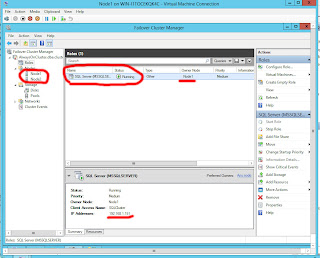

























No comments:
Post a Comment